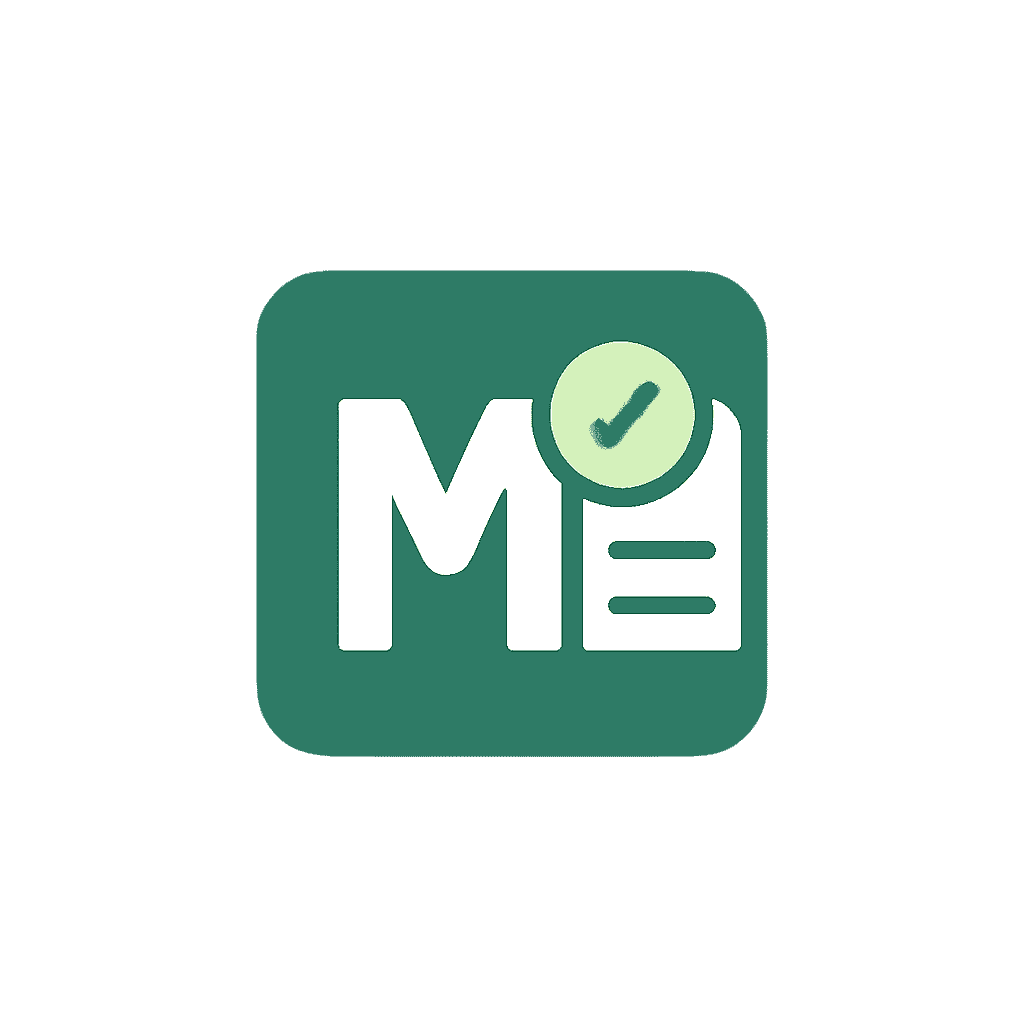Understanding Percentage and the Marks Percentage Calculator
A percentage is a fraction of a whole, and it’s often used to compare values. For example, in a garage with 100 cars, if 25% of them are white, this means that 25% of the total cars are white. A marks percentage calculator is a tool designed to compute these types of calculations quickly and with accuracy. Whether you’re increasing or decreasing marks, this reliable resource helps students and professionals get precise results in a simple and straightforward manner. The speed and convenience of using an online calculator make it a valuable resource that’s easily accessible from any device, ensuring that the results are at your fingertips. This feature is particularly useful for academic purposes and makes it easier to divide the total marks and calculate the average. It’s a perfect way to simplify mathematical formulae and get fast, accurate results.
Understanding How to Calculate a Percentage
To calculate a percentage, you first divide the part (the smaller value) by the whole (the larger value), and then multiply the result by 100. For instance, if you have 50 apples and 20 of them are red, you would divide 20 by 50 to get 0.4, then multiply by 100 to get 40%. This simple method helps to determine the percentage of any quantity. It’s a useful calculation for all sorts of comparisons, whether in mathematics, business, or everyday life. The formula is straightforward: divide, multiply, and the result is the percentage. This process allows you to convert fractions into percentages quickly and accurately.
Marks to Percentage Formula
To convert marks into percentage, you can use a simple formula. First, take the scored mark from your test and divide it by the test maximum (the out of value). Then, multiply the result by 100. If you have separate sections or multiple exams, the formula is similar: add the sum of scored marks from each test and divide it by the sum of the maximum marks for all tests, then multiply by 100. The formulas are:
- Mark Percentage = (Scored Mark / Test Maximum) x 100
- Mark Percentage = (Sum of Scored Marks / Sum of Test Maximums) x 100
This method ensures an accurate result every time and is easy to apply with a percentage calculator. The computation is simple, whether you’re working with a single exam or several. The calculator can even handle these calculations automatically, saving time and effort while providing a quick result.
Marks Percentage Calculator
Enter your total marks and obtained marks for each subject to calculate your percentage and grade.
Your Percentage: 0%
Your Grade: N/A

Marks Percentage Calculator: Step-by-Step Guide
Step 1: Enter the Number of Subjects
To begin, you’ll first need to enter how many subjects you want to calculate the percentage for. The tool allows you to select anywhere from 1 to 10 subjects. Once you input the number of subjects, the corresponding fields for each subject will appear.
How to do this: Look for the box labeled “Number of Subjects” and enter a number between 1 and 10.

Step 2: Add Subject Marks
After entering the number of subjects, the tool will generate input fields for each subject. For each subject, you will need to provide two pieces of information:
- Total Marks: This is the maximum number of marks you can get for each subject.
- Obtained Marks: These are the marks you scored in each subject.
- How to do this: For each subject, fill in the Total Marks and Obtained Marks in the respective fields.

Step 3: Click on the 'Calculate Percentage' Button
Once you’ve filled in the total marks and obtained marks for each subject, click the Calculate Percentage button. The tool will automatically calculate the percentage based on the marks you’ve entered.
What happens next: The tool will process the data and display your percentage along with your grade.

Step 4: View Your Percentage and Grade
Once the tool calculates the percentage, it will display two key results:
- Your Percentage: This is the overall percentage you obtained across all subjects.
Your Grade: Based on the percentage, the tool will assign a grade.

Here’s how the percentage and grade are determined:
- A: 90% and above
- B: 80% – 89%
- C: 70% – 79%
- D: 60% – 69%
- F: Below 60%
Features of the Tool:
- User-friendly interface: Simple layout with clearly labeled fields and easy navigation.
- Automatic calculations: No need to manually calculate your marks percentage.
- Instant results: Get your percentage and grade immediately after clicking the Calculate button.
No cost: The tool is completely free to use.
Example:
Imagine you want to calculate the percentage for 3 subjects. You fill in the following:
- Subject 1: Total Marks = 100, Obtained Marks = 85
- Subject 2: Total Marks = 100, Obtained Marks = 90
- Subject 3: Total Marks = 100, Obtained Marks = 75
After entering these values and clicking Calculate, you will immediately see your percentage and the corresponding grade.
This Marks Percentage Calculator makes it easy for you to calculate your percentage for both single subjects and multiple subjects. The tool is designed to be simple, accurate, and reliable, offering you an easy way to manage your marks and understand your performance without any complex formulas or manual calculations.